How To Use
I. Introduction
This document provides a comprehensive guide on how to use Qranty Admin, covering the essential features and functionalities of the application. By following these instructions, users can effectively navigate the system, manage data, and leverage the tools provided by Qranty for their business needs.
II. Pages
1. Home
Description: The Home page provides an overview of the application
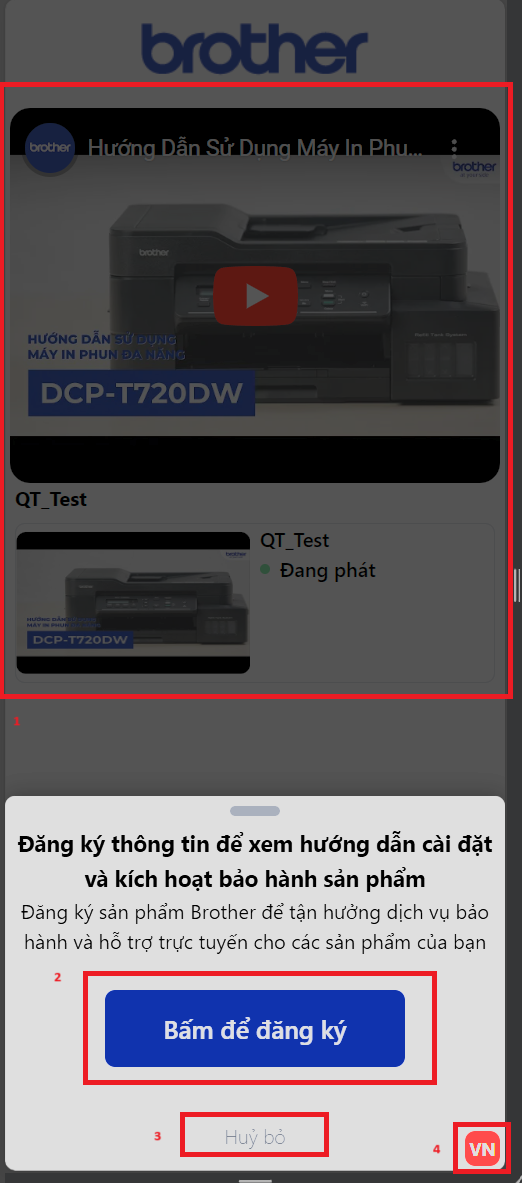
Explain:
- The video guide section provides a tutorial on how to use the product
- The button allows users to register a new warranty for their product
- The button allows users to cancel a warranty registration to continue watching the video guide
- The button allows users to change the language of the application
2. Register Warranty
Description: The Register Warranty page allows users to register a new warranty for their product
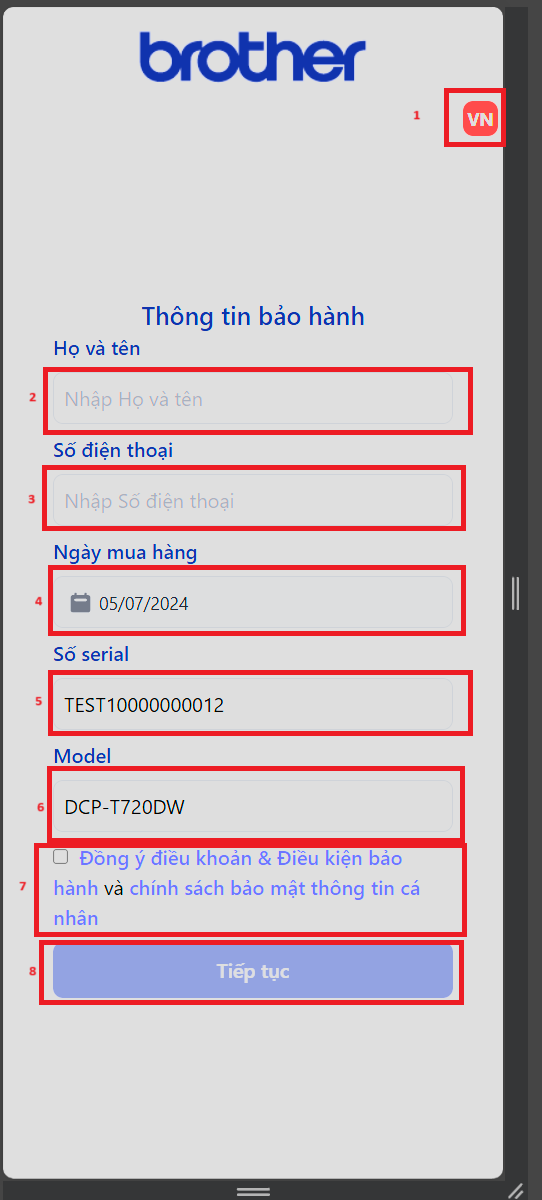
Explain:
- The button allows users to change the language of the application
- The field allows users to input the fullname
- The field allows users to input the phone number
- The field allows users to select the date of purchase
- The field is automatically filled with the product serial number
- The field is automatically filled with the product model
- The button allows users to click to agree to the terms and conditions
- The button allows users to submit the warranty registration