Overview
I. Introduction
This document serves as an introduction to Qranty, the product designed to streamline and simplify the warranty registration process for businesses and their customers. The purpose of this document is to provide a comprehensive overview of Qranty, highlighting its features, benefits, and the value it brings to both businesses and end-users.
II. Product Overview
1. Key features
a. Adminstrator
- Add Product Descriptions: Easily add and update product information.
- Generate QR Codes: Upload an Excel file to generate QR codes for product.
- Manage Registration Fields: Customize the fields required for warranty registration.
- Manage User Roles: Assign roles and permissions to users for system access.
b. Customers
- View User Manuals: Access user manuals for registered products.
- Register Warranties: Quickly register products for warranty coverage.
III. System Architecture
1. Architectural Overview
a. Architecture Diagram
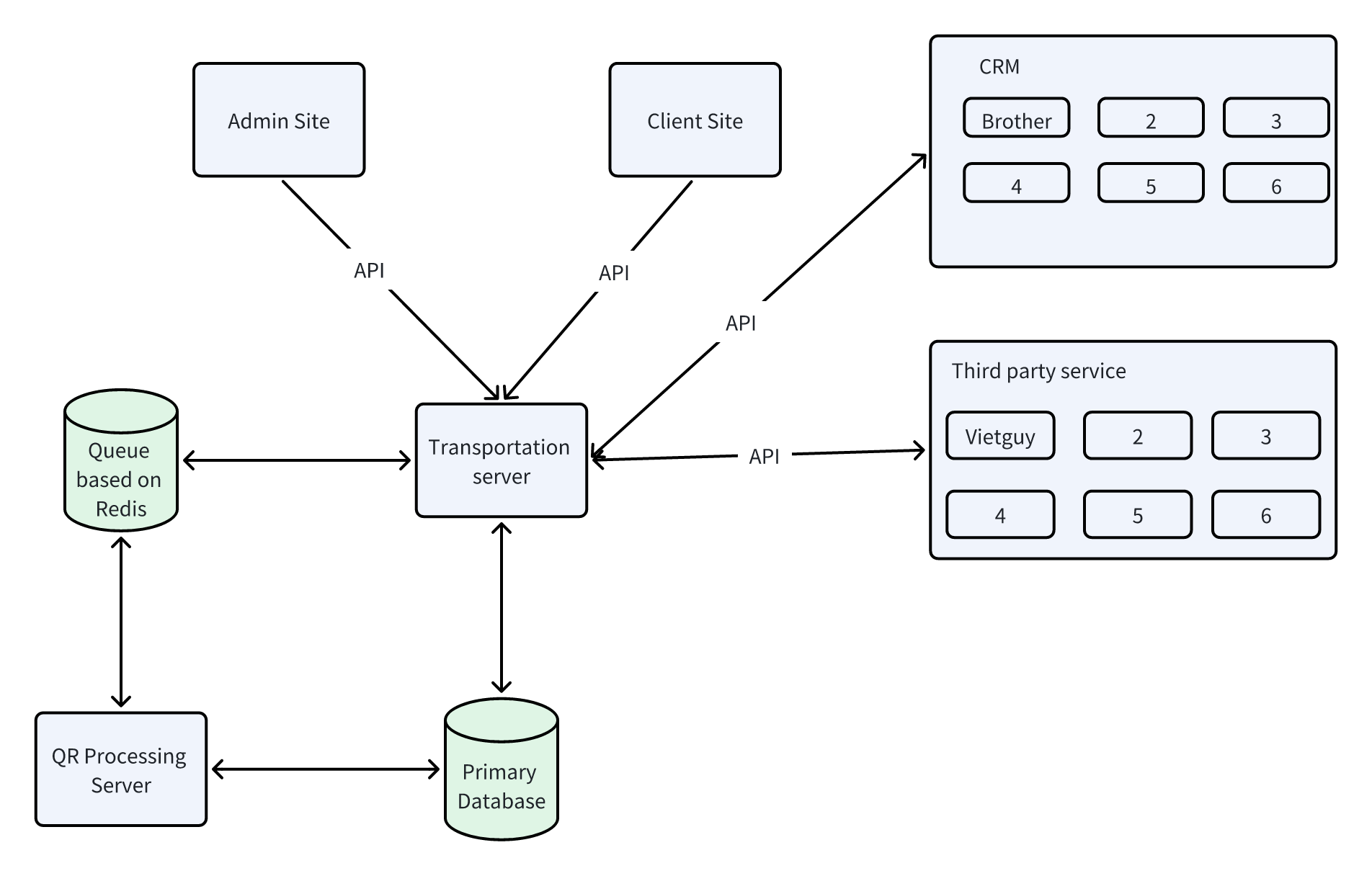
- Admin Site
- Function: Interface for administrators to manage the system.
- Interactions:
- Communicates with the Transportation Server via API to perform tasks such as adding product descriptions, uploading Excel files for QR code generation, and managing registration fields.
- Client Site
- Function: Interface for customers to interact with the system.
- Interactions:
- Communicates with the Transportation Server via API for tasks like viewing user manuals and registering warranties.
- Transportation Server
- Function: Central hub that manages data flow between different components.
- Interactions:
- Receives API requests from both the Admin Site and Client Site.
- Interacts with the Primary Database to store and retrieve data.
- Interfaces with the Queue based on Redis for managing tasks.
- Communicates with the QR Processing Server for generating QR codes.
- Connects with third-party services and CRM systems via API to ensure seamless integration and data synchronization.
- Primary Database
- Function: Central data storage for all application data.
- Interactions:
- Stores product information, user data, and registration details.
- Communicates with the Transportation Server to handle data requests.
- Works with the QR Processing Server to store and retrieve QR code information.
- Queue Based on Redis
- Function: Manages task queues for processing.
- Interactions:
- Communicates with the Transportation Server to receive tasks.
- Interacts with the QR Processing Server to process tasks like QR code generation.
- QR Processing Server
- Function: Specialized server for generating QR codes.
- Interactions:
- Receives tasks from the Queue based on Redis.
- Communicates with the Primary Database to udpate and retrieve the excels information.
- Communicates with the file system to retrieve the QR Code data
- CRM Systems
- Function: Customer Relationship Management systems for managing customer interactions.
- Interactions:
- Receives data from the Transportation Server via API.
- Contains multiple CRM server like Brother.
- Third-Party Services
- Function: External services that provide additional functionalities.
- Interactions:
- Interfaces with the Transportation Server via API.
- Includes services like Vietguy for SMS and others for extended capabilities.
2. Tech stack
- Frontend: ReactJS, TailwindCSS
- Backend: NodeJS, ExpressJS
- Database: MongoDB
- Other stack: Redis, nodemailer, JSPdf